Following a brazen move to add its own payments system to Fortnite, the hit game was removed from Google Play and the Apple App Store yesterday. While iPhone users are out of luck when it comes to the game, Android users can still install Fortnite. Here’s how to do so safely.
Do you have a Samsung phone?
Obviously, the ideal way to get Fortnite installed on your Android phone is through an official app store. Since Google Play is out the window, there’s only one other method of official distribution, the Samsung Galaxy Store. Fortnite for Android actually made its debut on the platform through Samsung’s store, and it’s still available for install there.
Any modern Samsung smartphone can head into the Galaxy Store and, with a Samsung account, download the Epic Games launcher. Once installed, that app can then download Fortnite and the lesser-known “Battle Breakers” to your Galaxy device.
This method is available for Galaxy flagships like the S20, Note 10, and other devices, but also for some more affordable options such as the Galaxy A51. I find that the Samsung Galaxy Store isn’t very good at surfacing the Epic Games launcher through search, but a direct link usually does the trick.
Sideloading can be dangerous, so close the gate behind you
The other way to download Fortnite for Android is through an APK distributed by Epic Games. APKs are the files that every Android app is installed as, but installing an APK that’s not distributed by an official storefront means opening your device up to “sideloading.”
A sideloaded APK in itself isn’t dangerous. In fact, it’s a common way to get early updates or bring an app to devices that aren’t officially supported. However, APK files can also be malicious and can be disguised as official apps.
So, as a result, you need to be very careful sideloading the Epic Games launcher on Android so you can install Fortnite. Here’s how to do that safely.
First, go to the official Epic Games website to download the official APK. From your Android smartphone or tablet, head to fortnite.com/android. From that link, you’ll download and install the Epic Games store APK. If this is the first time you’ve done that, you’ll see a prompt to allow “install from unknown source” for either Google Chrome or your device as a whole.
How to install Fortnite on Android
- Download the Epic Games Launcher
First, go to the official Epic Games website to download the official APK. From your Android smartphone or tablet, head to fortnite.com/android. From that link, you’ll download and install the Epic Games store APK. If this is the first time you’ve done that, you’ll see a prompt to allow “install from unknown source” for either Google Chrome or your device as a whole.
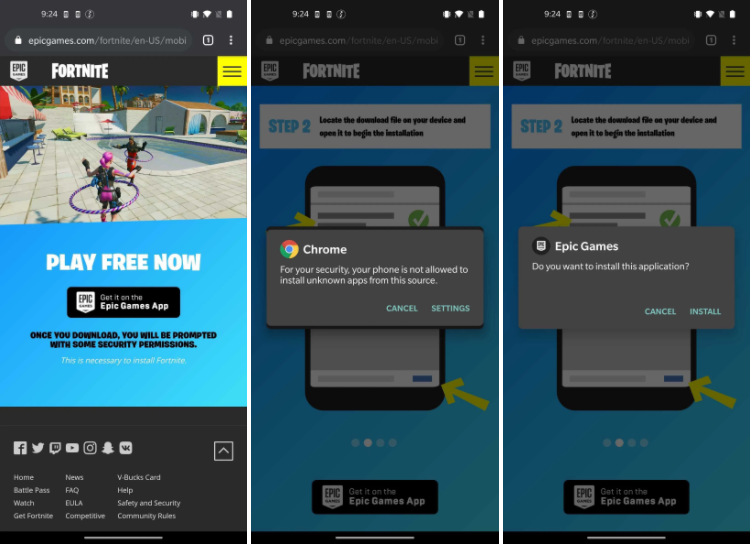
- Install Fortnite for Android from Epic Games Launcher
Once the Epic Games Store is installed, it’s time to install Fortnite itself on your Android device. You’ll see the same prompt this time, now asking for permission to install unknown apps from the Epic Games Store. Again, you’ll need to grant this permission.
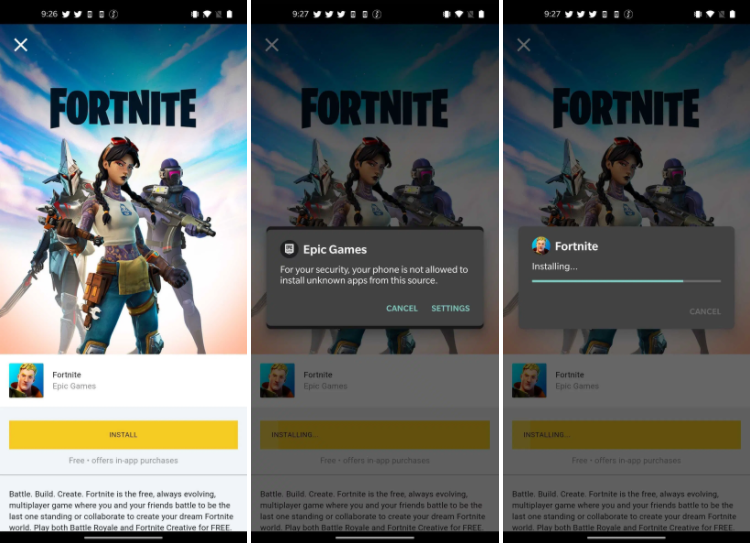
- Re-secure your device from APK downloads
Ok, so now Fortnite is installed on your Android device. Time to play, right? Wrong! Instead, you need to dive into the settings on your device and go “close the gate” if it were to protect your security. These settings may differ between devices, but the process on Android 10 is as follows.
Open Settings > Find “Apps & Notifications” > Tap “Special app access” > Scroll down to “Install unknown apps” > Under “Chrome,” turn off permission for installing unknown apps
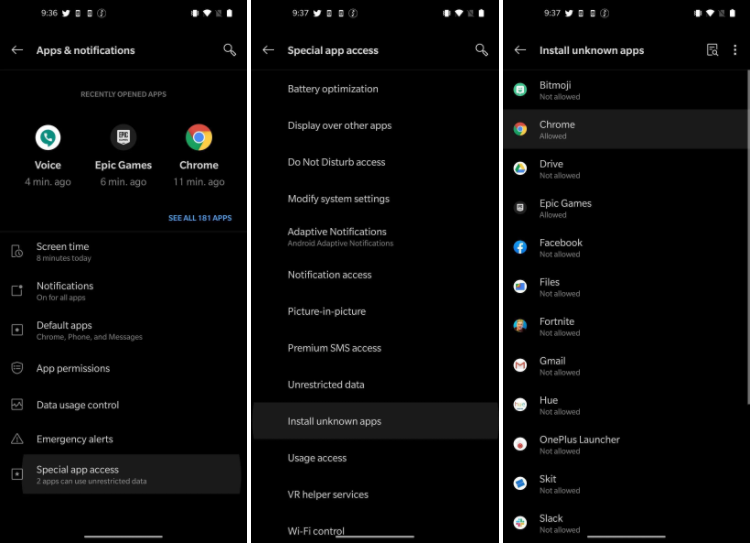
To continue getting Fortnite updates on Android, you’ll need to allow the Epic Games Store to continue to have access to installing APKs on your device. This, however, does present less of a security risk since the app only installs two others. Still, this is a process you should do at your own risk. After all, Google has pointed out the security risks this process can still have.
More on Fortnite for Android:
FTC: We use income earning auto affiliate links. More.
Check out 9to5Google on YouTube for more news:
"Android" - Google News
August 19, 2020 at 08:00PM
https://ift.tt/2Q9Dm8Z
How to safely install Fortnite on Android smartphones - 9to5Google
"Android" - Google News
https://ift.tt/336ZsND
https://ift.tt/2KSW0PQ
Bagikan Berita Ini














0 Response to "How to safely install Fortnite on Android smartphones - 9to5Google"
Post a Comment