Alongside the Galaxy Z Fold 3 and Z Flip 3, Samsung announced two new smartwatches: the Galaxy Watch 4 and Watch 4 Classic. Both watches are designed for Android users (sorry, iPhone fans) and run the hybrid operating system that came out of Google and Samsung combining their respective platforms — Wear OS with Samsung One UI.
The $250 Galaxy Watch 4 and $350 Galaxy Watch 4 Classic are up for preorder right now. These two smartwatches are starting to ship on Aug. 27 — the same day the new foldable phones launch.
We’ve been testing both watches for over a week and there’s a lot to love here.
The Galaxy Watch 4 might be entry-level with price, but offers the full experience of a Wear OS smartwatch. The redesigned interface is more intuitive, supports Google services and offers a range of third-party apps. Additionally with a new sensor it can be even more of a partner with your fitness journey.
The who, what and how
Who this is for: The Galaxy Watch 4 and 4 Classic are for Android phone users who want a smartwatch that brings Google apps to Samsung’s tried-and-true hardware.
What you need to know: The only real differences between the Watch 4 and Watch 4 Classic come down to design. The Classic has a physical bezel that rotates, a favorite among Samsung stans. Both watches run Wear OS Powered by Samsung and are the first devices to be released running the new hybrid OS. That means you’ll get access to Google apps and services, but it’s a much better experience than older WearOS devices, thanks to Samsung’s hardware and software influence.
How it compares: There isn’t an overabundance of smartwatches for Android phones, and in a lot of ways Samsung is only competing with itself and the Galaxy Watch Active 2 and the Galaxy Watch 3. At $250 and $350, respectively, the Watch 4 and Watch 4 Classic are more refined and a more enjoyable experience than previous Samsung smartwatches because of the joint Google and Samsung operating system, new hardware and improved performance.
Galaxy Watch 4 vs. Galaxy Watch 4 Classic

After a week with both, it’s safe to say there aren’t too many differences between the Watch 4 and Watch 4 Classic. There’s the obvious design changes with a bezel-free design on the Watch 4 and a rotating bezel on the Watch 4 Classic. And the aluminum housing on the Watch 4 has a different look to it than the stainless steel case for the Watch 4 Classic.
The Watch 4 Classic looks more like a watch you’d wear when going out to dinner with your boss or to an evening work party. The stainless steel housing looks great and the rotating bezel has a premium look to it. Its Classic name, to us at least, really means classy.
Additionally, each model comes in two different sizes. The Watch 4 is available in either 40mm or 44mm, while the Watch 4 Classic comes in 42mm or 46mm sizes. It’s confusing but certainly not a deal breaker.
Outside of that, everything else is the same. The internal components, screen resolution, number and placement of buttons — it’s all the same. Both have two physical buttons on the right side of the housing and a sensor array on the bottom of the watch for measuring various health metrics (more on this in a minute).
Unlike the Apple Watch, which can ship with a few different bands, the Galaxy Watch 4 and Watch 4 Classic both ship with a basic silicone band. We did experience issues with the band causing a rash or skin irritations — a first for any wearable device we’ve tested. Removing the watch for a few hours remedied the issue, and we’ve reached out to Samsung for more information on this. To be clear, silicone bands have been blamed for many rashes or irritations on skin going back several years (Fitbit recalled a tracker with a band that caused rashes back in 2014). This is just the first time that both testers involved in this review experienced any sort of irritation or rash from a band, so we thought we’d mention it. All smartwatch and fitness band makers suggest regularly taking the band off and giving your arm a break, and particularly after it gets wet.
The round display measures either 1.2 inches or 1.4 inches, depending on the size of the Watch you get. Either model comes equipped with 1.5GB of memory, 16GB of internal storage and has either a 361mAh or 247mAh battery (again, depending on the size of the watch you buy). And aside from the battery, both of these are plenty zippy for a smartwatch.
Samsung didn’t reinvent the wheel with the design of the 4 or 4 Classic. Instead, the company took two familiar designs of the Galaxy Watch Active 2 and the Galaxy Watch 3 and refined it, and we’re here for it. Both watches look fantastic.
Wear OS is actually good now

Earlier this year, Google and Samsung announced the companies were teaming up to combine WearOS and Tizen OS into one wearable operating system. Google’s wearable platform hasn’t ever really impressed, while Samsung’s offering has always lacked Google apps, and for that matter, a robust ecosystem of third-party apps. Neither was truly a good option.
And thus, Wear OS Powered by Samsung was born, and the Watch 4 and Watch 4 Classic are the first to use it. And you know what? It’s actually good. Like, really good.
The two companies took the best of both platforms — Samsung’s interface and reliable performance and Google’s app offering — and the end result is a wearable experience that’s sure to make any Android owner happy.
Setting up a Watch 4 with a Galaxy device like an S21 or a Z Fold 3 is pretty simple, though not as easy or intuitive as an Apple Watch to an iPhone. You’ll turn the Watch 4 on, bring it close to your Galaxy device and fire up the Galaxy Wearable app. After that, you’ll see a pairing request and walk through the setup steps. One benefit of using a Galaxy phone with the Watch is that all the necessary apps (Samsung Health, for instance) are already on board. It will also inform you that third-party apps with Wear OS counterparts will appear on your Watch. It’s closer to that of an Apple Watch with an iPhone and feels a bit more cohesive.
Setting up the latest Samsung watch with a device outside the ecosystem took a few minutes longer because you’ll need to download a few apps before you can pair the watch to a non-Samsung phone. But once you have Samsung’s Galaxy Wearable app and Samsung Health installed, the rest of the process is straightforward. The Wearable app searches for nearby devices, you select your watch when found and follow the prompts. You’ll have to download a plug-in for the Watch 4 (an extra step Samsung requires for all its wearables and wireless earbuds) and approve some permission prompts.
And after that, you’re off to the Galaxy Watch races. There’s a brief tutorial you’ll get to work through on your wrist, which is actually pretty helpful. Much of this new Galaxy Watch experience is full gesture-based — in which you swipe from the left, right, top or bottom.
- A swipe from left to right reveals the notifications panel.
- A swipe down on the screen reveals quick settings, and this is handy for silencing sounds or engaging low power mode.
- A swipe from right to left reveals app tiles that you can customize and reorganize. These show you controls for things like music playback, or keep you updated with your current Samsung Health metrics.
- A swipe from the bottom to the top reveals all of the installed apps. At first glance, it’s mostly Samsung apps, but you can use the Play Store on the Galaxy Watch to view a list of apps that are installed on your phone that have a companion app. We spotted and used Spotify, Calm, Google Pay, Google Fit and Google Messages.
While you can’t fully ignore the gestures, the two buttons on the right side of the housing let you get around the interface. You press the top to go back and a long hold will engage Bixby, though we’re not sure this assistant is truly the most useful. Pressing in the bottom lets you trigger Samsung Pay. With the latter you can use your watch to pay with credit card terminals that support Near Field Communication (NFC). We got it working at a local Wawa and CVS Pharmacy in the New Jersey region. It’s pretty similar to Apple Pay.
If you truly dislike gestures, you might want to opt for the Galaxy Watch 4 Classic. It’s a premium at $349, but the moveable bezel is pretty terrific. You can turn it to the right (aka clockwise) to move throughout the different app panels. It’s an engaging experience and a bit less complex than gestures. The entry-level Galaxy Watch 4 re-creates this with a touch bezel, but it’s a bit finicky and doesn’t always work the way intended. You lose the ability to slowly move between the panels, and it can jump you three or four ahead with a shaky finger.
Battery life has been reliable on both the Watch 4 and Watch 4 Classic. We are able to get two days of use on a single charge when the optional always-on display feature is off, or a single day of use when it’s turned on. Samsung includes the charging pad in the box, but you won’t find a power brick. The Watch 4 and Watch 4 Classic don’t charge all that fast either; it takes a few hours to get to 100%.
In terms of performance on the wrist, both watches are fast. We were able to quickly bounce between tiles, starting a workout or checking on our stress level, and then back to controlling Spotify with taps, swipes and button presses, and either watch kept up with us at all times. If there’s one area that’s a little sluggish, it’s when you’re installing apps from the Play Store app on the watch. Once we realized Spotify, Google Pay and Google Fit were available, we tapped install on all three apps. Google Fit installed first, and was fairly fast, but then it took about four minutes for Spotify to install after that. Google Pay followed after, taking a few minutes to install as well.
To be clear, the new Wear OS isn’t perfect, and we still have a lot of unanswered questions. The biggest one is when will we see more Google apps? For example, right now Google Assistant isn’t available on either watch. You have to use Bixby, which you know isn’t ideal if you have a Samsung phone or tablet. You also have to use Samsung Health for any of the more advanced health features — like viewing your Sp02 or body measurements.
More burning questions: What will this experience be like on a non-Samsung smartwatch, and how soon will we see one? And for both, the answer is it remains to be seen. The Watch 4 and Watch 4 Classic are the first entries and represent a high bar for other smartwatches to meet in the Android space. The good news is that either is a reliable experience on a non-Galaxy smartphone as well.
A smartwatch that focuses on your health

Samsung, like Apple, in the case of wearables has realized that the most attractive aspect of a smartwatch isn’t apps or features that fully replace your smartphone; it’s health. Apple has methodically released new health features with every new Apple Watch model, and Samsung has kept or set the pace along the way.
With the Watch 4 Series, Samsung added a new array of sensors that can do all of the expected smartwatch tricks like track your heart rate, monitor for AFib, measure your blood oxygen levels or even perform an electrocardiogram (ECG), but it can now also measure your body composition. That means you can use the Samsung BioActive Sensor to measure your body mass index, and even break it down into details such as your body fat percentage, skeletal muscle and how much of your body is made up of water.
Taking a reading is done by activating the app on your watch, then touching the buttons on the watch using your middle finger and ring finger. At the end of the reading, you’ll see immediate results.
Odds are if you’re a fitness enthusiast the smart scale in your bathroom already calculates this data every time you weigh yourself. Sure, having this sort of data is helpful, especially if you’re trying to lose weight or get into shape, but it just feels out of place on a watch.
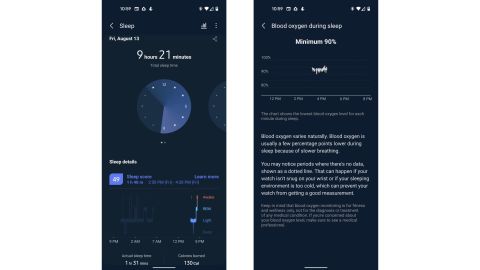
Either Watch 4 model can also track your blood oxygen level while you sleep and chart it for you every morning. A low oxygen level while you’re sleeping can indicate you have a health issue like sleep apnea, but to be clear, the Watch 4 isn’t a medical device and you shouldn’t rely on it for a diagnosis. And really we’d apply that to any smartwatch that offers health features — these are gadgets, not doctors, and results should not be considered a diagnosis.
One feature we were too freaked out to test uses your nearby smartphone to listen for and then record whenever it detects snoring. In the morning, you can then listen to the recording, and if you sleep with your partner in the same room, presumably argue about who snores louder. (We’re kidding. Kind of.)
The Watch 4 does all of the other fitness and smartwatch things you’d expect. It counts your steps, tracks your workouts and includes built-in GPS so you can leave your phone behind when you go on a run or bike ride. And if you forget to start a workout, the Galaxy Watch 4 or Watch 4 Classic will notice and recommend starting one.
Most importantly, though, the measurements captured on the Watch 4 and Watch 4 Classic were nearly identical to our top-rated wearables. That includes both the Apple Watch SE and Apple Watch Series 6 across identical results.
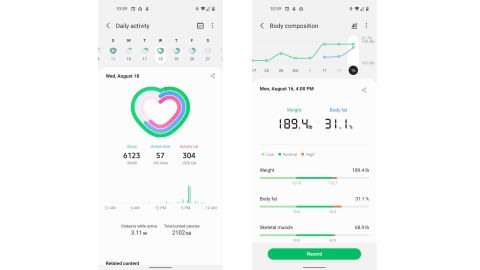
Bottom line
Currently, there isn’t a better smartwatch experience than the Galaxy Watch 4 or Galaxy Watch 4 Classic if you use an Android phone. And that goes for a Samsung Galaxy device, a Pixel or even a OnePlus smartphone. Yes, you’ll need to join some parts of the Galaxy ecosystem, but it’s the best experience for those with Android phones.
And as of now, the Watch 4 and Watch 4 Classic are the only smartwatches with this new flavor of Wear OS. Other manufacturers have promised models, but we don’t have a clear time frame on those launching. For now, Samsung’s latest Galaxy Watches are the way to go.
For those who want something a little less flashy, the Galaxy Watch 4 is your pick. For those who want a more, erm, excuse the pun, classic Watch design, the $350 Galaxy Watch 4 Classic is sure to look great on your wrist. Plus, you’ll get that stellar moveable bezel for easy control.
The Galaxy Watch 4 and Watch 4 Classic are up for preorder from Samsung now.
"Android" - Google News
August 24, 2021 at 11:51PM
https://ift.tt/3B8ZsxW
Samsung's Galaxy Watch 4 ushers in a new era of Android smartwatches - CNN
"Android" - Google News
https://ift.tt/336ZsND
https://ift.tt/2KSW0PQ
Bagikan Berita Ini
















0 Response to "Samsung's Galaxy Watch 4 ushers in a new era of Android smartwatches - CNN"
Post a Comment