Since Android is open-source, its users can enjoy quite an eclectic mix of hardware and software, including a world of apps; however, the one thing Android can’t fully embrace is the wonderful world of native Apple apps.
There are some who get around this by owning Android smartphones and Apple laptops or tablets. Some even switch between owning iPhones and Androids every few years. Tap or click to discover how you can move from iPhone to Android and vice versa.
So if you’re an Android user and you want access to Apple apps on your phone, your time has come. Apple has quietly released a mobile version of its web-based interface. But is it everything users deserve?
High expectations
Did you recently switch from an iPhone to an Android and you miss using iCloud and its collection of apps? Well, Apple released a mobile version of iCloud.com just for you.
If this sounds strange, it’s probably because there are already a few Apple options you’ve been able to access from your Android for quite some time. Tap or click here to read our initial report on the topic. The only problem? You’ve got to jump through a few hoops.
That’s what makes this mobile version so great. Instead of fiddling with your device for several minutes to link iCloud services to your Android, you can just open the mobile version of iCloud.com to browse, share and view your saved content from one place.
From your phone, you can now access iCloud Photos, Notes, Find iPhone and Reminders. If you go to iCloud.com on your computer, you also get access to Mail, Contacts, Calendar, iCloud Drive, Pages, Numbers, Keynote and Find Friends. It remains unknown whether Apple plans to add these to the mobile app.
How to use the mobile version of iCloud.com
To use the mobile version of iCloud, open your browser and go to icloud.com. On the site’s homepage, sign in with your existing Apple ID or follow the steps to create one. Once logged in you can check out each app.
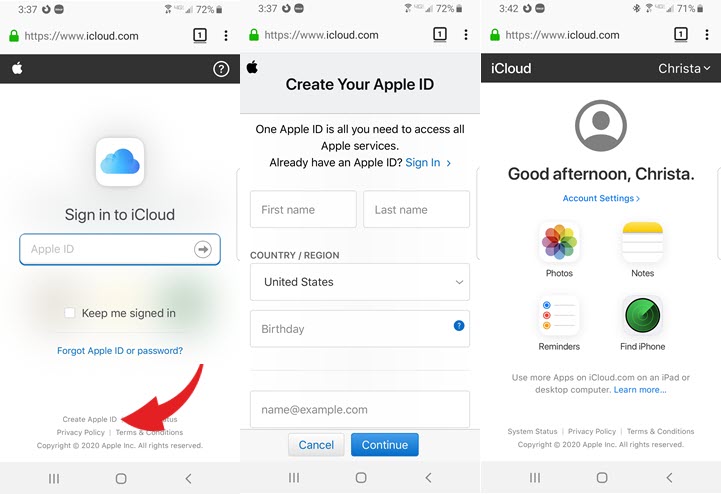
For the Photos app, you can do most things, but the edit feature is not available. You can delete images, though.
Notes does allow you to view, add and delete notes.
Your options for Reminders include create a reminder, adjust the name and appearance of categories, and mark a reminder as complete.
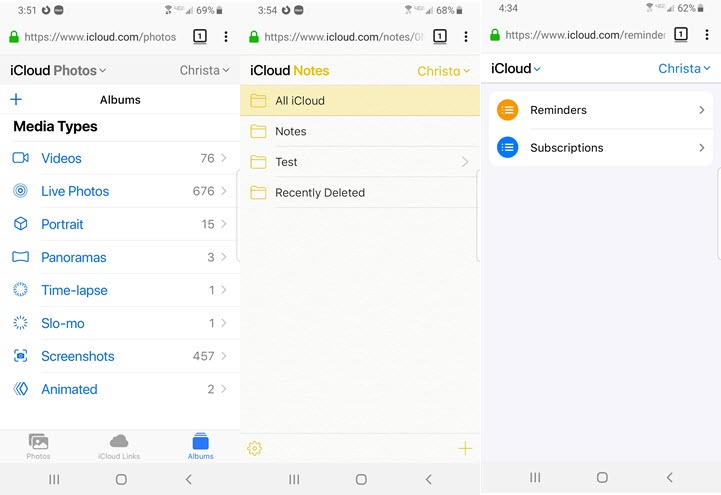
And last, but not least, the final app: Find iPhone. You can log into your Apple ID from iCloud.com to locate your missing Apple device.
It was a bit troublesome using the apps, and Reminders crashed twice, so until Apple works through these bugs, you may want to utilize iCloud via a Windows PC or an Apple device.
iCloud on your PC
It’s easy to access your iCloud account from a Windows-based computer. Just go to icloud.com on your desktop. After you log in, you have access to several apps. Though there are more apps here than in the mobile version, you’re still limited.
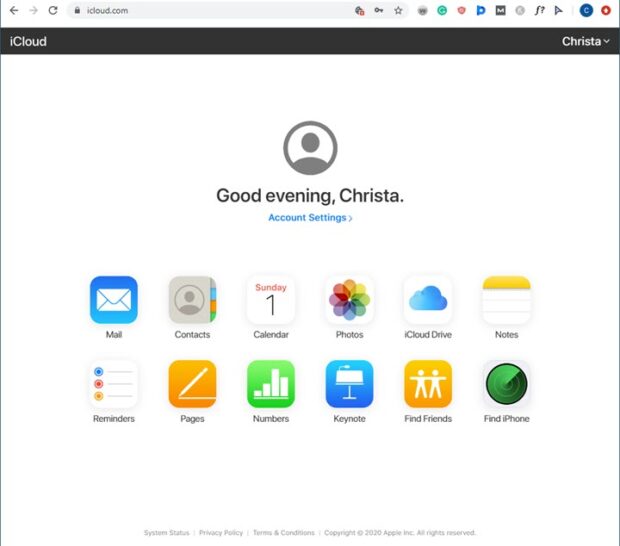
You can view your storage and other account settings, and access an Advanced menu from which you can restore files, contact, calendars, bookmarks and you can sign out of all other browsers you are signed into.
RELATED: How to stay safe online. Tap or click to discover how you can surf the web safely with five mobile browsers
It is noteworthy that Apple is making its iCloud apps more accessible to Android users. But it appears these options are still taking baby steps. All we can do is wait for Apple to resolve the crashing issues and open up the remaining iCloud apps and features.
"Android" - Google News
March 10, 2020 at 04:17AM
https://ift.tt/2wHOAuZ
Access iCloud.com from your Android for Photos, Notes and more - Komando
"Android" - Google News
https://ift.tt/336ZsND
Shoes Man Tutorial
Pos News Update
Meme Update
Korean Entertainment News
Japan News Update
Bagikan Berita Ini

















0 Response to "Access iCloud.com from your Android for Photos, Notes and more - Komando"
Post a Comment