The coronavirus outbreak is getting worse. While the WHO has issued advice to protect oneself from the virus and warned against false information circulating online, all health authorities agree that mobile phones remain powerful pathogens. Over the last few days, Internet users have been scurrying around looking for products and tips (some of which can even damage your phone) to properly clean their mobile phones. Here's how to do it the right way.
Shortcuts:

Before we get to our list of products, it should be made clear that it is in everyone's interest to circulate our preferences in terms of cleaning products and to help those around us not to do anything silly with their phones. We must also be realistic about the supposed virtues of the products offered on the market. On the other hand, it's also important (even if it may sound ridiculous) not to constantly take your smartphone out on public transport or put it on tables in various overcrowded places. Phones get dirty very easily, but it's never too late to learn how to clean them properly.
Products NOT TO USE
There are a number of urban legends about the benefits of certain cleaning products. For example, I found on a forum an Internet user who recommended the use of Coca Cola because this drink had proved its worth when cleaning silver cutlery. Seriously, there are liquids that you can use for the shell, but they can be bad for your screen. Lysol or Clorox wipes can be used for the back of the device but their effectiveness ends there. In all cases, avoid using bleach, vinegar (very fashionable for household cleaning because it is more ecological), methylated spirits or even more severe disinfectants. These products could end up gnawing on your phone's glass or LCD screen as they attack its oleophobic coating to fight fingerprint marks.
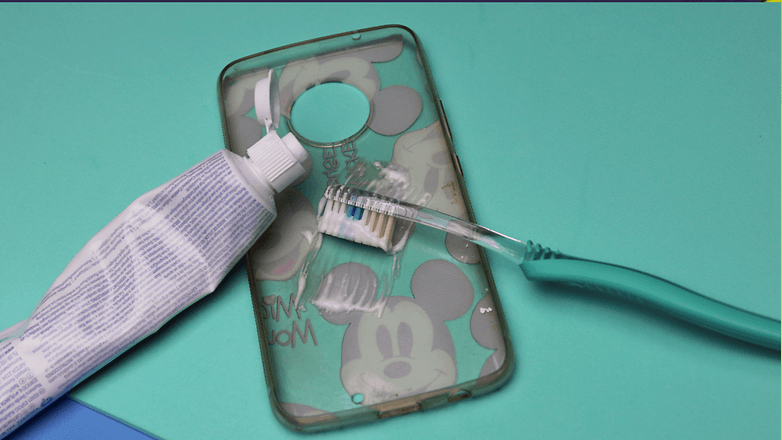
Everybody knows about the wipes you can buy in the supermarkets. These are the classic small bags for screens of all types that are used to clean tablets, glasses, smartphones, etc. Like their low price suggests, these products remain ineffective unless the experience is repeated every two hours. Other Internet users squarely recommend compressed air. However, great care must be taken when carrying out this type of handling as compressed air can damage micro and micro-components.
We leave aside here two misconceptions that are found on many forums. First of all, the idea that you should only clean the screen. This proposal is completely false because why wouldn't the back of your smartphone get dirty too? Then, the thesis that the smartphone should be passed underwater. Again, this theory is not only false but also dangerous, because even if your phone is protected against water, it does not make it waterproof when soaked.
Cheap cleaning kits
There are different products you can use to clean your smartphone. There is no miracle cure, but some products may fit the model you use better than others. Here you will find tried and tested cleaning kits, but you may also have products to offer.
CAMKIX Cleaning kit
This kit comes with a guide to help you better detect dust and dirt in the nooks and crannies of your phone. It includes antistatic sponges and types of cotton swabs. It's meant for cameras, for does a fine job on smartphones too.
Zeiss Smartphone Wipes
This pack of 60 wipes can be used as an addition to the above-mentioned kit. Each wipe is quite effective against fingerprints and respects the delicacy of your screen.
The steps of a normal cleaning
There are steps for cleaning your smartphone. You can't go wrong by following these tips:
- If the case is made of plastic or silicone, rinse it thoroughly and let it air dry (no hairdryer, heat damages these materials). If the case is made of leather, buy and clean it with a special product (leather is very sensitive to chemicals so be careful).
- Look at the manufacturer's cleaning tips.
- Remove the case (ideal reference point for viruses and bacteria).
- Use a cotton swab to clean the edges of the earphones, speaker grills, and various ports on your phone.
- Use a small soft toothbrush for the USB-C port, as the cotton swabs may leave fibers that can get lodged inside the port.
- Use a product of your choice to wipe the screen as well as the body of the phone. You need a microfibre cloth (a good glasses cloth is enough, no need to ruin yourself or complicate your life).
- Wait until your smartphone is completely dry before putting it in its case (contact between the phone and the case can generate humidity).
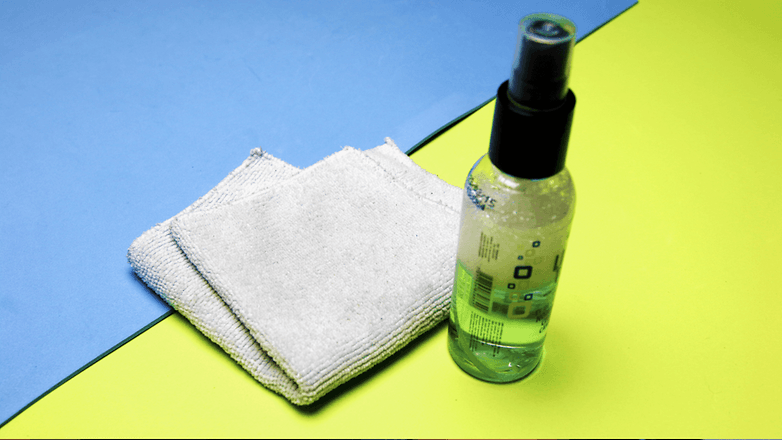
Ultraviolet disinfection
The risk of coronavirus spread has prompted citizens to equip themselves with masks, anti-bacterial gels, disinfection products, etc. Cleaning products for smartphones are relatively inexpensive compared to the amount of money you have to spend right now to get a certified medical-grade mask. There's a new item released this year that might be suitable for those who can afford it or want to invest in cleaning their smartphone. This is an ultraviolet cleaning kit that seeks to end the risks associated with the use of solutions that can potentially eat away at the oleophobic coating on your screen. The promise is this: ultraviolet light can kill bacteria and disinfect your phone in minutes.

The process is based on placing your phone in a box comparable to those found in UV tanning salons. So it's a matter of giving your smartphone UV baths from a casing that generates rays thanks to integrated anti-germ UV lamps. The housing cleans your device and a light indicates when the process is complete or in progress. As soon as the light goes out, your phone is clean and ready for use. Some users even use this device to clean their keys.
It should be remembered that a British study has estimated that the number of visits to a smartphone is on average 221 times per day and per person, so we are in constant contact with this tool. In France alone, the figure averages 3 hours and 16 minutes. And 80% of French people say they use their smartphone in the evening or at the dinner table. All the more reason to keep your precious property clean, especially in times of epidemic.
What cleaning products can you recommend? What are your tips and advice? Let us know in the comments section.
"Smartphone" - Google News
March 06, 2020 at 02:00AM
https://ift.tt/2VNV06j
How to disinfect your smartphone protect your health - AndroidPIT
"Smartphone" - Google News
https://ift.tt/2QXWyGT
Shoes Man Tutorial
Pos News Update
Meme Update
Korean Entertainment News
Japan News Update
Bagikan Berita Ini















0 Response to "How to disinfect your smartphone protect your health - AndroidPIT"
Post a Comment