Sadly, Android has gone away from its old naming conventions, where you'd see Android 8 referred to as Oreo or Android 5 as Lollipop. Even though Google no longer names its Android versions as delicious desserts, it's still updating the operating system and coming out with new versions.
Android 10 was the first OS that didn't get paired with a dessert, followed by Android 11, and now Android 12, Google's newest Android OS. How much exactly changed between Android 11 and Android 12? We'll get into all the details and figure out which version comes out on top.
What Are the Main Differences Between Android 11 and 12?
At a glance, Android 12 is more customizable and personalized for you, and has a heavier focus on performance and privacy than Android 11. If you're familiar with Apple's personalization tools in its latest iOS versions, that seems to be what Google is trying to emulate in its latest Android version.
Although the redesigned user interface, which Google is calling Material You, is one of the most easily recognizable changes, there's a lot going on beneath the surface. Improvements were made to battery life, privacy and security, and other performance features. Now, let's get into the specifics!
A Great New UI: Material You
Material You is the update Android users have been craving for years. With this user interface refresh, you can finally customize widgets and change select app icons to look the way you want, so you can make your phone feel more like you.
Then, you can set a unique color palette for your phone that you'll see everywhere. If you change your wallpaper, you'll be prompted to see if you want to change your color palette as well. This will change the color of your notification icons, brightness, phone buttons, and certain places in your phone's settings.
There's also a new conversation widget you can add to your home screen. This widget allows you to keep the people closest to you at the forefront of your home screen. It'll display texts, missed calls, birthdays, and more for those specific people in a neat widget form.
Google added some amazing accessibility features too! For anyone who needs it, you have the ability to magnify any part of your screen without losing context on the rest of the screen's content. You can also make your display extra dim, use bold text to make things clearer, and even adjust all the colors on your device to grayscale.
Android 11 vs 12: Security and Privacy
Google puts a lot of emphasis on user privacy within the Android OS. Although Android 11 was secure, Android 12 pushes privacy even more with features that are easy to understand and use.
One of the most notable privacy changes is an indicator that shows up when your camera or your microphone is in use. This has been a major concern for many, with some people even putting a small sticky note over the camera just in case.
But with this indicator on your status bar, you'll never have to wonder whether someone is listening to you or watching you without your consent. With the rise of video calls, it's also handy to know that your camera and mic officially disconnected from the chat by seeing the indicators disappear.
With Android 11, you could choose to give an app location permissions or not. Those were your only options. With Android 12, however, you can decide whether you want to give an app your precise location or an approximate location. While some apps, like Google Maps, will require a precise location, most other apps can function perfectly with an approximate location.
Google also made it easier for users to see when permissions are being used over time. You can check your Privacy Dashboard to see how often apps are using your location, microphone, or camera over a 24-hour period.
Lastly, Android 12 introduces a secure mobile environment titled Private Compute Core. Any of your personal info that's processed in the Private Compute Core requires explicit permission from you before it can be shared with Google or any other app or service. Android 12 is a big improvement in privacy.
Android 11 vs 12: Battery Life
Due to a slight change in how Android 12 handles core system services, the CPU will be in less demand and result in a longer overall battery life. With mobile gaming specifically, you have the option to choose between a performance-based game mode or one that favors battery life. If you choose performance, you'll have a richer gaming experience, but drain your battery faster; or, you can choose to favor battery life and the game won't look or feel as great.
Android 11 vs 12: Performance
Everything about Android 12 feels way more user-friendly. With its updated user interface, Android is even more pleasant to use, and it's never been easier to switch from an alternate OS to Android 12. Google states that you can transfer over all your essential data from any phone (even an iPhone) via a cable or a shared Wi-Fi connection.
You'll also notice that your motions and gestures feel more fluid after upgrading to Android 12. And, separate from the Material You change, you'll see a notification bar that's easier to read with a quick glance and see what all you have open in the background.
Other Notable Features of Android 12
One of the coolest features of Android 12 is the ability to capture a scrolling screenshot. This is exactly what it sounds like. If you've ever needed to take multiple screenshots of a long article or a text chain, you can now do so with a single image. When you start taking the screenshot, you'll have the ability to scroll to capture as much as you need to.
There was also an update to the clipboard feature. Now, when you copy something, whether it's a text, a link, or an image, you'll see that copied content whenever you tap somewhere you'd usually type. For example, if you copy someone's phone number to send to a friend, you'll see that phone number pop up above your keyboard when you go to text your friend.
Is Android 12 Better Than Android 11?
In short, yes. There's rarely a new version of the Android OS that's not better than its predecessor. Android 12 is no different.
There are updates and changes that users expect, like performance upgrades, changes to battery life and usage, and other behind-the-scenes updates that most people don't even notice right away.
But Android 12 brought something more unique than the systems before it: a personalized, customizable UI. This feature is a game changer for many Android users.
"Android" - Google News
June 21, 2022 at 10:00PM
https://ift.tt/jyS57Cl
Android 11 vs. Android 12: What Are the Differences? - MUO - MakeUseOf
"Android" - Google News
https://ift.tt/sKgewLH
https://ift.tt/BrhKiGk
Bagikan Berita Ini
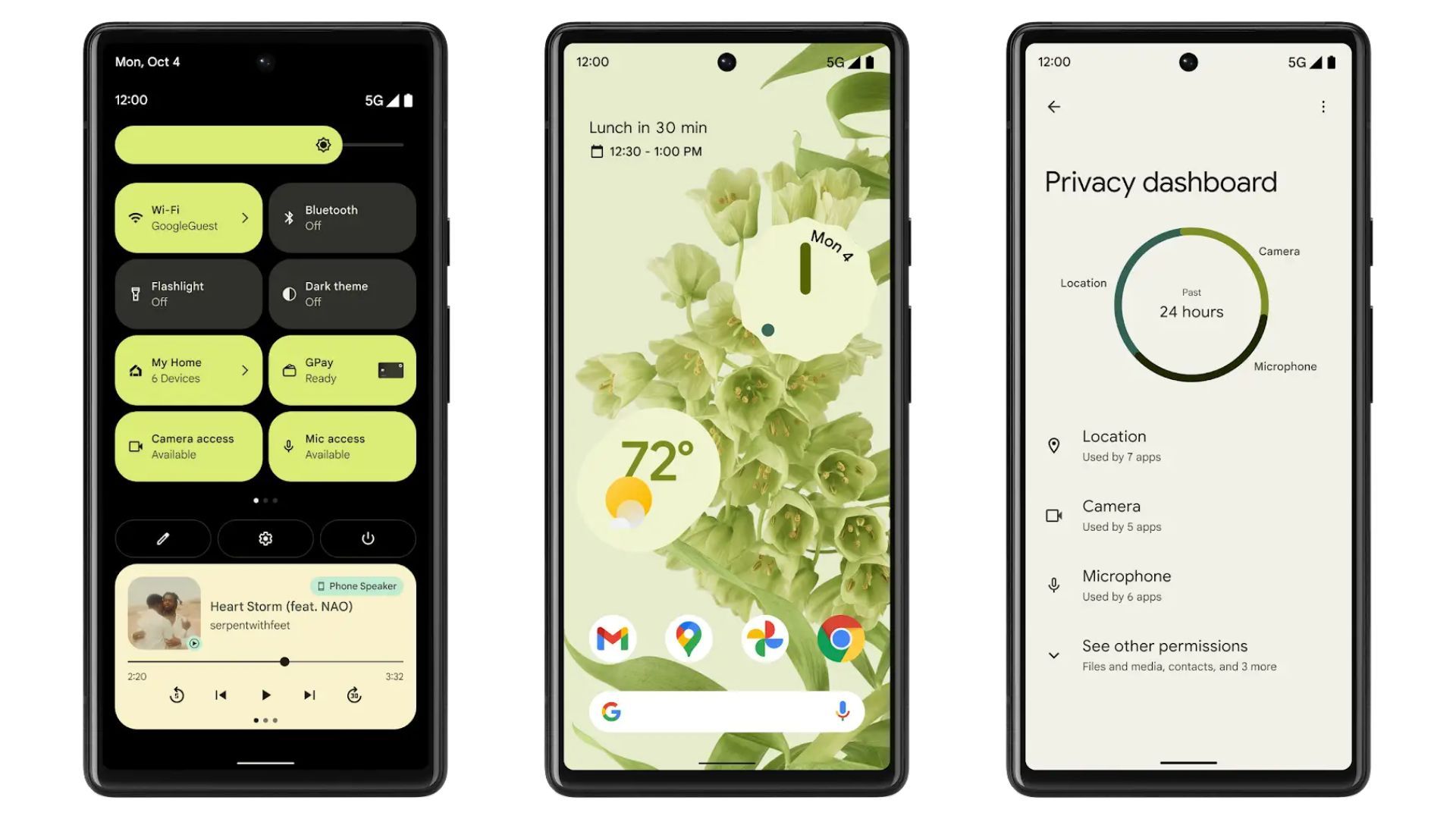















0 Response to "Android 11 vs. Android 12: What Are the Differences? - MUO - MakeUseOf"
Post a Comment