Summary
- Samsung Internet for Android offers advanced features like ad-blocking and picture-in-picture support, making it a strong alternative to Google Chrome on Android.
- The browser is available as a free download on Windows from the Microsoft Store and has a similar interface to Google Chrome, though some UI elements are still in Korean.
- While the browser has some performance and translation issues at the moment, future updates are expected to improve its performance and add integration with other Samsung services.
While not the best, Samsung Internet is an excellent alternative to Google Chrome on Android. The Korean giant's browser packs several advanced features you won't get on Chrome, like ad blocking and picture-in-picture support. Samsung is now bringing its browser for Windows, so you can have the same great browsing experience on your PC.
Available as a free download from the Microsoft Store for Windows PCs, Samsung Internet looks a lot like Google Chrome. As 9to5Google spotted, the company is even using Chrome's screenshots on the browser's store listing page. The app still appears to be a work in progress, as some UI elements still appear in Korean, including the welcome screen when you launch the browser.
Samsung Internet has native ad-blocking functionality, but it is turned off by default. You can set the ad-blocking level to Basic or Aggressive based on your needs. Like the browser's mobile version, you can force Samsung Internet to render websites in dark mode even if it does not have a native dark theme.
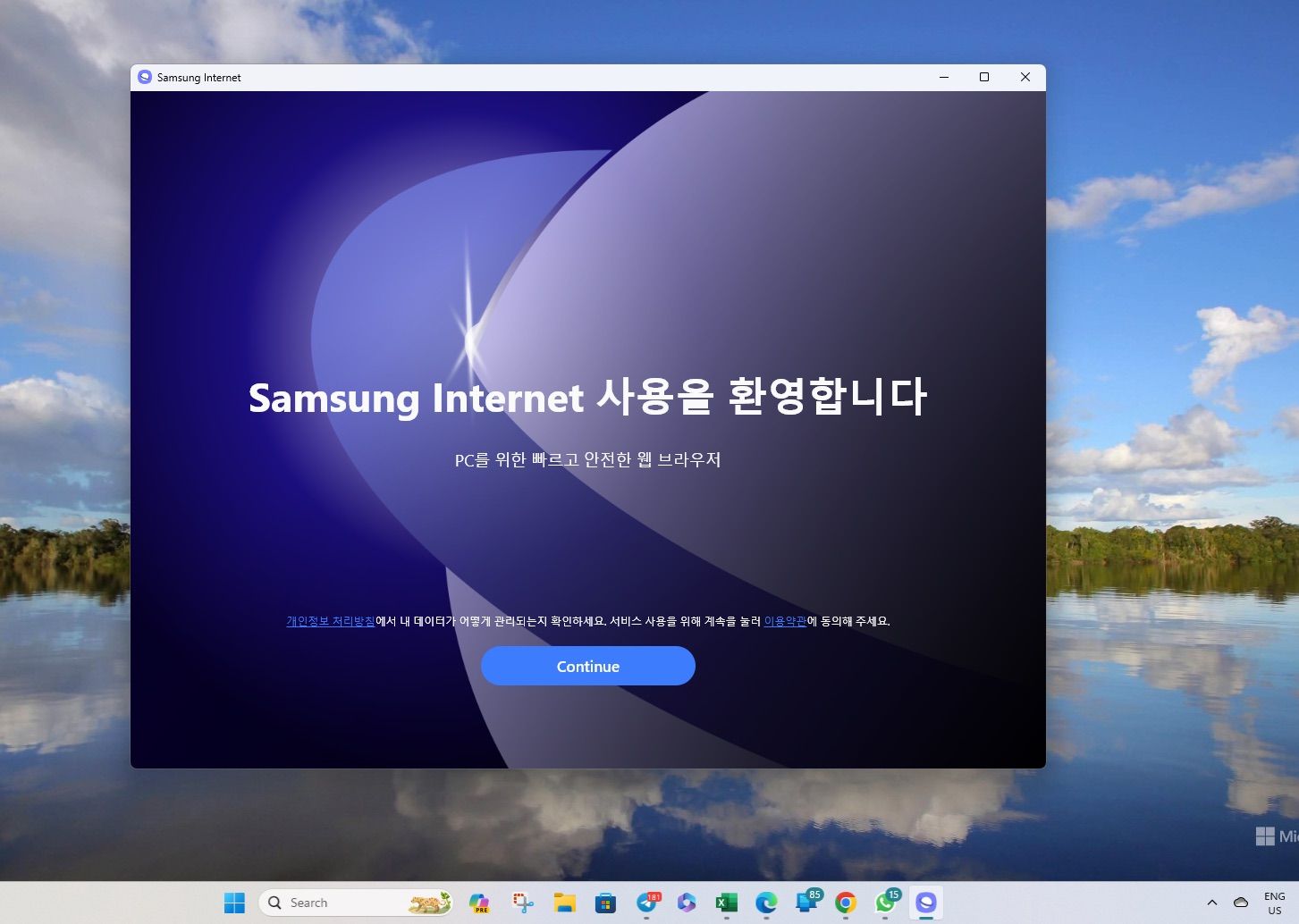
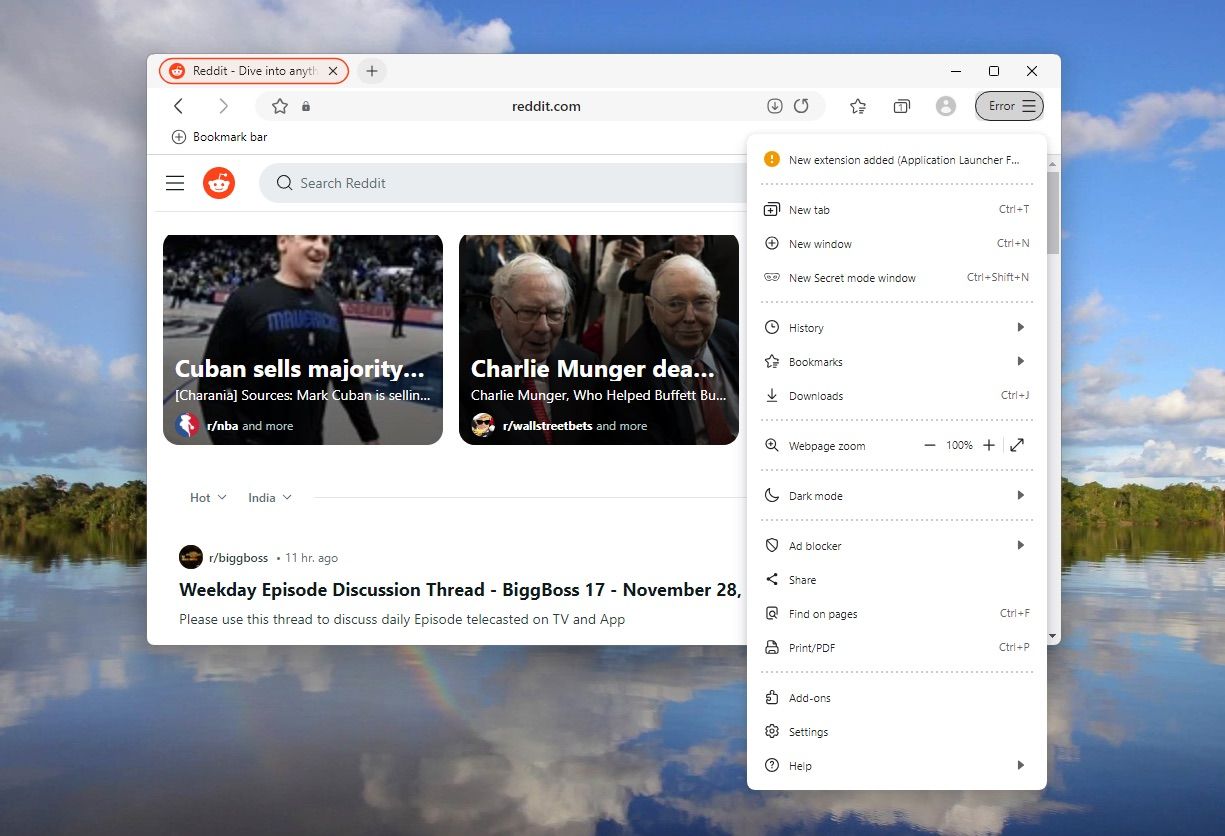
You can log into your Samsung Cloud account to sync your bookmarks, settings, and open tabs from Galaxy devices. However, doing so requires installing a separate Samsung Account app on your PC. More importantly, syncing login credentials from Samsung Pass is not yet available, so you must continue relying on another password manager for now.
There's also support for extensions, and you are taken to the Chrome Web Store when you click the add-on button, though it appears the feature is not yet fully working as the install button is grayed out.
Samsung Internet uses the same Chromium rendering engine as Google Chrome and Microsoft Edge. So, technically, the experience of using the browser should largely be the same as its competition. But as of now, this is not the case as I found the scrolling laggy and the performance sub-par in the few minutes that I used the browser.
Hopefully, Samsung developers will iron out all the performance and translation issues in future builds. Given how the company regularly updates its mobile browser with new features and performance improvements, Samsung Internet for Windows should also improve drastically in the future. Samsung will likely also integrate Samsung Notes and other services into the Windows version of the app in the future. This could help make the browser a viable alternative to Google Chrome and Microsoft Edge down the line.
You can download Samsung Internet for Windows from here. Unlike Samsung Internet for Android, which is only available on the best Galaxy phones, the Windows version is not limited to Samsung PCs. You can give the browser a try as long as you have a modern desktop or laptop running an x64 version of Windows 10 or 11.
"Smartphone" - Google News
November 29, 2023 at 03:32PM
https://ift.tt/kBKJ2NH
Samsung's smartphone browser makes its way to Windows - Android Police
"Smartphone" - Google News
https://ift.tt/RuNL0zt
https://ift.tt/Pe9oHFk
Bagikan Berita Ini














0 Response to "Samsung's smartphone browser makes its way to Windows - Android Police"
Post a Comment