
- Nearby Sharing is available to select users through the Play Services beta right now.
- It works similarly to Apple’s AirDrop.
- Can only share with people in the contacts list.
Anyone wanting to get their hands on Google’s Nearby Sharing feature won’t have to wait too much longer. The feature, which is similar to Apple’s AirDrop, is rolling out in the Play Services beta right now.
In a statement to Android Police, Google said, “We’re currently conducting a beta test of a new Nearby Share feature that we plan to share more information on in the future. Our goal is to launch the feature with support for Android 6+ devices as well as other platforms.”
What is Nearby Sharing?
Nearby Sharing is a feature that allows users to share a variety of things with other Android devices that are near them. Rather than resorting to email or texting, Nearby Share could be a great option for sharing files with contacts in the same area. The feature won’t let you blast files to everyone nearby, as it appears to be limited to just those within a user’s contact list.
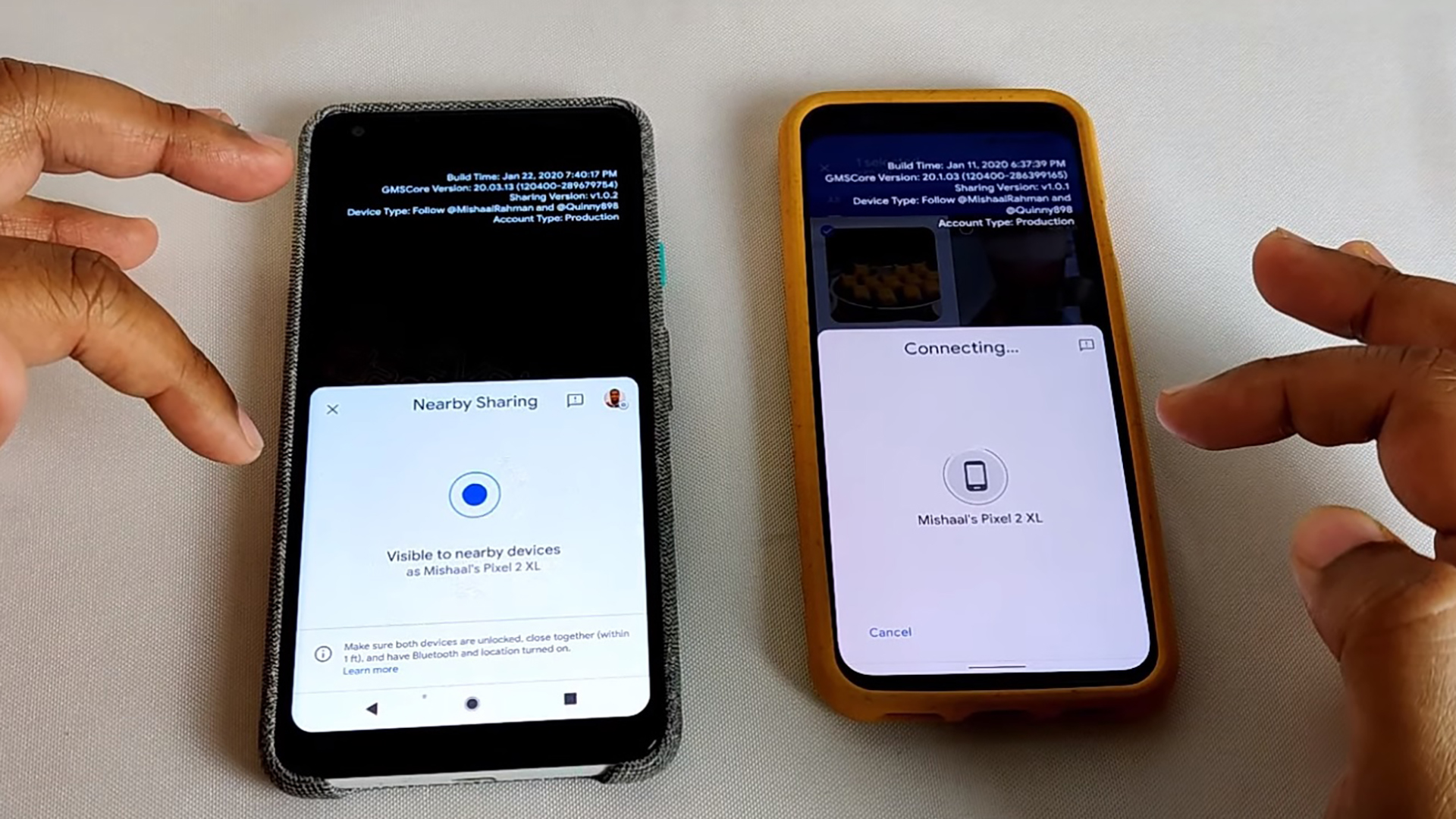
Editor's Pick
Video shows how Android’s Nearby Sharing will work basically just like AirDrop
XDA Developers Rumors have been floating around for a while now that Google plans to launch a new Android feature that will allow users to share files between devices using Wi-Fi. Originally known as Fast …
Files like videos and photos will work with the new feature, as will a variety of other things such as links and posts on social media. Since the feature is expected to be available for the long haul, users will likely find all sorts of other things that are sharable via Nearby Share.
How to use Nearby Sharing
Anyone who wants to give Nearby Sharing a shot will need to have opted into the Play Services beta so they can test out new features (the test is only rolling out to some devices, so there’s a good chance that even if you have the Play Services beta enabled, you may not see it on your device). You can download the APK of the Play Services beta from APKMirror, though that isn’t without risk.
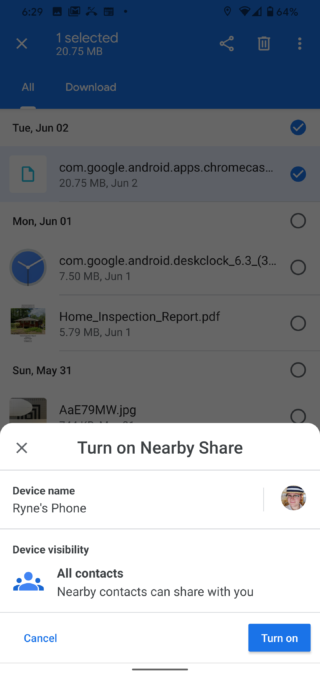
Once the feature is available, it looks quite painless to use. Users just need to go to the share sheet as they would if they wanted to text or email the file to a contact. Next, tap Nearby Share and turn on the feature. After that, users will need to choose their default device name and visibility settings.

From there, Nearby Sharing looks for other devices with which to connect. Of course, those devices will need to have the Play Services beta with the feature up and running as well. If they do, they’ll receive a notification that someone in their contact list is looking to share with them.
When will the feature be available for everyone?
Again, the feature is available in the Play Services beta, but it’s very limited in terms of who is getting it. Unfortunately, Google didn’t clarify when the feature would be available to all Android users. Hopefully, Google uses this period to work out any kinks so everyone with an Android 6+ device can take advantage of it.
More posts about Android
Read comments
Trending
Manage your backup any time, any place with AnyBackup
You Might Like
Android 9 Pie update tracker: When will your phone get it? (Updated June 29)
iPhone 6S getting iOS 14 is like the Galaxy S6 getting Android 11. Imagine that.
iOS just got widgets and an app library. Where have we seen those before?
Google launches Android 11 beta 1.5 to fix some annoying bugs
"Android" - Google News
July 01, 2020 at 09:29AM
https://ift.tt/31wu11K
Here's how to try Nearby Share, Android's AirDrop competitor - Android Authority
"Android" - Google News
https://ift.tt/336ZsND
https://ift.tt/2KSW0PQ
Bagikan Berita Ini














0 Response to "Here's how to try Nearby Share, Android's AirDrop competitor - Android Authority"
Post a Comment