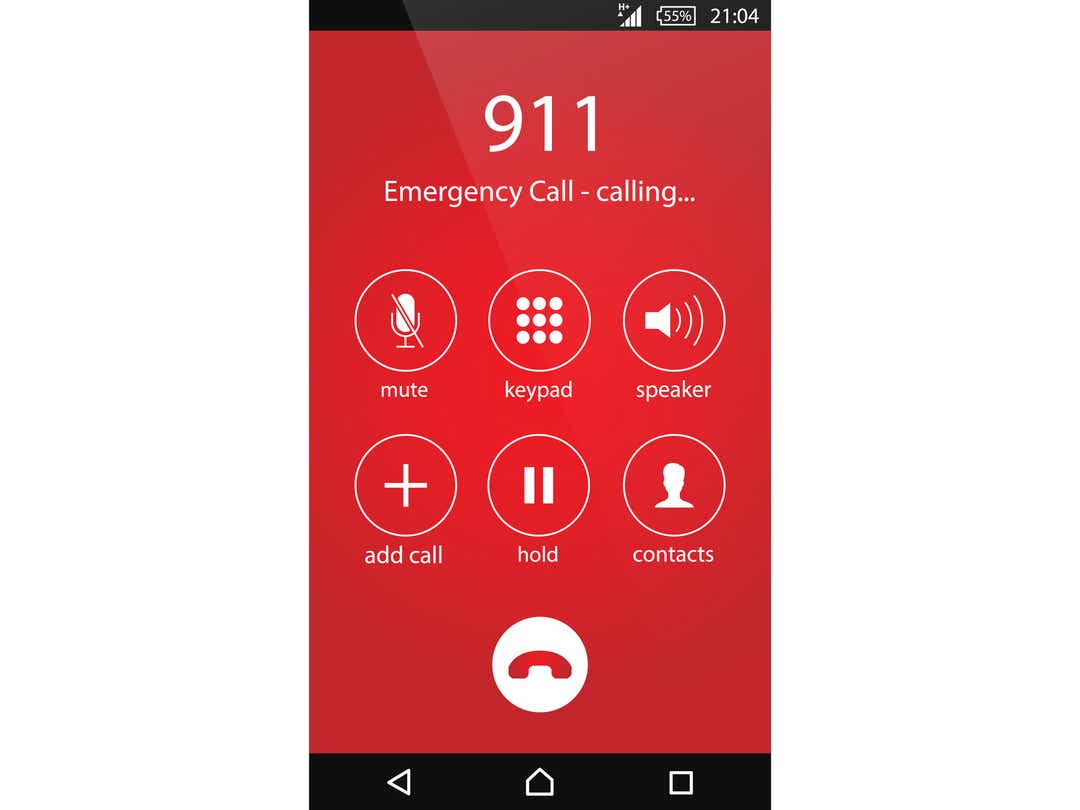
In these troubled times, when we’re dealing with a pandemic and protests compounded with the usual risks of accidents and crime, your smartphone can be your emergency notifier. Sure, you know about AAA for your car. Tap or click here for a free app you can use to replace AAA.
I’m talking about something more important, that is, your life.
Share this critical post with your loved ones. It’s probably the most important thing you’ve read online in a very long time.
How to call 911 on an iPhone
If you’re using an iPhone, the Emergency SOS feature will call emergency services and notify your emergency contacts when you can’t. In the U.S., your iPhone will dial 911 and connect you to an operator. After that call concludes, it will then send a text message to your emergency contacts (unless you choose to cancel).
Your phone will send your current location to your contacts and update them if your location changes. Even if you keep your iPhone’s location services turned off, the phone will automatically turn it on during Emergency SOS.
Pro tip: Are you older or have a family member who is a fall risk? An Apple Watch can contact emergency services automatically. Tap or click here for steps on setting up Fall Detection.
First, think about who should be in your emergency contact list. Then, open the Health app, tap your Profile Photo and select Medical ID settings. Choose Edit and under emergency contacts, you can add your contacts, whether it is a spouse, a family member, or a trusted friend.
Under Emergency Access, toggle the option to Show When Locked. Select Done to save your changes.
iOS 13.5 makes iPhones contact tracing ready. Tap or click here to discover how these Bluetooth alerts will work.
We used to teach kids to call 911 on a landline. Consider these next skills essential for all ages today.
If you’re using an iPhone 7 and earlier, you start SOS mode by pressing the side button five times and dragging the bright-red slider over to start the call to 911.
For Apple’s latest phones, you need to press and hold the side button along with one of the volume buttons until you see the Emergency SOS slider appear on the screen. Now, you have two options.
You can manually move the slider to start the call, or you can continue to hold down the buttons. If you choose this second route, the iPhone will start a countdown and then automatically call emergency services. This is handy if you’re in a situation where you can’t afford to look down at your phone or if you need to dial 911 discreetly.
How to call 911 on Android
With Android, settings and features vary based on smartphone manufacturer or version of the operating system. However, these steps to contact 911 during an emergency work on many modern Android handsets.
First, hold down the power button until you see an option for Emergency Mode. Tap it and that will bring up five options: Flashlight, Emergency, Share My Location, Phone and Internet.
Below those options, there will be a button for Emergency Call. Tap the button and it will verify if you want to call 911. Confirm and your phone will go into power-saving mode to conserve battery.
Google Pixel smartphones and a few other Android devices allow you to send vital information to dispatchers using Google’s automated voice service. During an emergency call, you can tap Medical, Fire or Police if you’re unable to speak.
Google just rolled out a new Personal Safety and Safety Check apps for its Pixel 3 and 4 phones.
Best safety apps to the rescue
As you might expect, there are also personal safety apps. Here are three I like:
bSafe
One thing you’re going to love about bSafe is its simplicity. You can activate an SOS alarm with the simple press of a button. Your contacts will receive a sound alarm with your location and they will be able to see and hear everything in real-time.
With a premium subscription, everything is automatically recorded by audio and video and sent to your contact’s phones. If your phone is in your pocket, purse or jacket, you don't need to press the SOS button. Simply say the phrase that you've preselected to activate the alarm and your contacts will get the SOS notification.
The app is available for both Android and iOS.
Kitestring
Kitestring is an SMS service that will check on you. For example, let Kitestring know when you’re heading out for a late-night walk or meeting with a stranger for a date. Kitestring will send you a text message at the time you indicate beforehand. If you do not respond, your emergency contacts will receive a personalized alert message.
You get three trips per month and can name one emergency contact with the free plan. If you think you'll need the service more than three times monthly, the Kitestring Plus paid plan comes with unlimited trips, unlimited emergency contacts and perennial mode where Kitestring will check on you every few minutes or hours. Choose your plan and sign up here.
Noonlight
If you’re in a frightening situation but aren’t sure if it warrants a 911 call, the Noonlight app is a great solution. Any time you feel unsafe, open the Noonlight app and press the “hold until safe” button.
Once you’re safe, release the button and enter your four-digit PIN. But, if you release the button and do not enter your PIN, Noonlight will notify the police with your exact location. Even if you are unable to talk, you can communicate via text with Noonlight dispatchers 24 hours a day.
It includes integration with the Tinder app, which is a significant step forward for digital dating safety. Tap or click here to see apps and safety tips from an online dating expert.
The app is available for Android and iOS.
Pro tip: Want more safety apps on your phone? Tap or click here for 9 essential apps you don’t want to be without in an emergency.
What if your phone is hacked, stolen or lost? Take action now on your smartphone to keep your data safe.
While we're talking safety, take some time to secure your phone should it fall into the wrong hands. It all starts with the latest updates, and then we'll dive into the essential and often hidden settings.
Tap or click here for the steps you need to take to make your smartphone hacker-proof.
Learn about all the latest technology on the Kim Komando Show, the nation's largest weekend radio talk show. Kim takes calls and dispenses advice on today's digital lifestyle, from smartphones and tablets to online privacy and data hacks. For her daily tips, free newsletters and more, visit her website at Komando.com.
"Smartphone" - Google News
June 18, 2020 at 04:05PM
https://ift.tt/30V3z1p
New ways to quickly call 911 on your phone along with the best safety apps - USA TODAY
"Smartphone" - Google News
https://ift.tt/2QXWyGT
https://ift.tt/2KSW0PQ
Bagikan Berita Ini














0 Response to "New ways to quickly call 911 on your phone along with the best safety apps - USA TODAY"
Post a Comment