Google released Android 11 at the beginning of September, and after testing it out so far, it looks to be a winner of an update. Unfortunately, Apple’s iOS 14 has it beat in the privacy department.
Why is iOS 14 better for privacy? It’s not that Android 11 is a slouch — but features like iOS 14’s new camera and microphone icons are making it easy to tell that apps are snooping when they shouldn’t. Tap or click here to see how these icons exposed the Instagram app.
If you’re an Android user wishing you could tell if your camera or mic were recording, you don’t have to switch to an iPhone to find out. This handy app can give you the same exact feature — and you can even customize the alert icons. Here’s how.
Access Dots is the privacy feature that Android’s been missing
Out of the box, Android won’t tell you if the camera or mic is on. This isn’t a problem normally, but glitches and malware can sometimes gain access without you knowing.
If you want an indicator like the one in iOS 14, check out the free Access Dots app for Android. Once you install the app, you’ll see an icon in the upper-right corner that tells you whether your camera is on (green) or your microphone (orange).
How does it work? It’s all thanks to permissions settings. In Android, you use permissions to tell your apps which parts of the phone are okay to access. Deny permissions and the apps won’t be allowed to use your camera, microphone or location, for example.
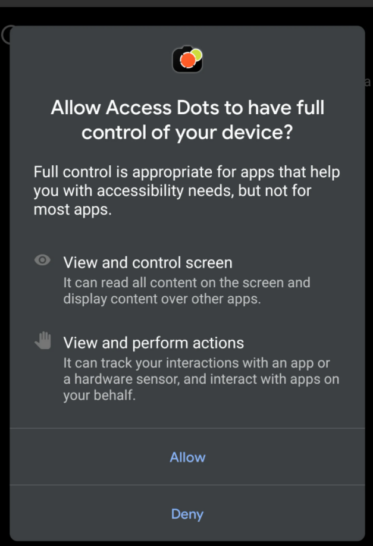
When you install Access Dots, it asks you for full control permissions over your device. This is normal since the app will check to see if other apps turn on your mic or camera. It does not access them for itself, though.
Once you download the app, fire it up and toggle the icon next to the logo to the on position. Next, tap Allow giving the app access to your device. Now you’re all set up for Access Dots!
Keep in mind: Access Dots is a free app, but it will show you ads the first time you open it. Once it is set up, you won’t have to see them anymore because it runs in the background. You will see ads again if you open the main app up to change settings.
Customizing Access Dots
Speaking of settings, you can customize Access Dots to show different colors if you’re tired of the same old green and orange. You can also change the position of the dot to be in any other corner on the screen.
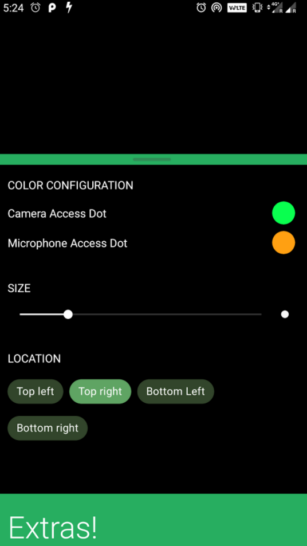
How? Just tap the gear icon from the main app itself and select a color and position you like. And if the default icon is too small for you to see, you can even change the size to make them larger.
The light appeared on its own. How can I stop an app from using my camera or mic?
If you see the light on and want to stop whatever is causing it, swipe up to the middle of your screen from the bottom, then swipe your finger from left to right. On the left, tap Clear all. This will close all the apps you have running.
Next, let’s check your permissions. These directions may vary depending on the Android phone you use.
- Open Settings, then scroll down and tap Personal.
- Tap on Privacy and safety, then App Permissions.
- Tap Microphone or Camera and find the app you want to turn off the mic or camera for.
- Toggle the slider to the off position.
If you’re using Android 11, you can also give any new apps you download one-time permission to use your camera or microphone. We recommend doing this for anything you won’t use on a regular basis.
Tap or click here to see all the best new Android 11 features and how to update.
Now that you know what your apps are up to, you can feel a little less paranoid when using your Android. Just make sure to keep an eye out for your new Access Dot icon. You might find yourself making a habit out of it.
"Android" - Google News
September 29, 2020 at 11:37PM
https://ift.tt/3kVMhYY
This app will give your Android phone iOS 14's camera and mic icons - Komando
"Android" - Google News
https://ift.tt/336ZsND
https://ift.tt/2KSW0PQ
Bagikan Berita Ini














0 Response to "This app will give your Android phone iOS 14's camera and mic icons - Komando"
Post a Comment