Most Android phones in India come with the Facebook app pre-installed on them. While some brands allow users to delete this bloatware, others only permit the Facebook app to be disabled. But a new trend is being observed in Android phones selling this year. Along with the main Facebook app, there are three additional Facebook apps that are hidden along with other Android system apps inside the Settings menu.
These are system apps from Facebook without any interface, so you can’t see any icons. But if you go to Settings of any new Android phone from a known brand and just type ‘Facebook’ in the search box under Settings, three apps will pop out: Facebook Services, Facebook App Manager and Facebook App Installer.
(Just search 'Facebook' in the Settings menu of your Android phone to see whether you have these 3 system apps or not. )The shift from bloatware to ‘system apps’
The three Facebook system apps were first noticed on OnePlus 8 series and OnePlus Nord phones. This is despite OnePlus advertising that it does not offer any bloatware along with their phones. After the company faced severe backlash from users and fans, OnePlus decided to not provide these Facebook system apps any longer in its phones which includes the newly-launched OnePlus 8T.
Another interesting trend was observed in Samsung phones after the launch of the Galaxy Note 20 series. It is known that every Samsung phone comes with Facebook pre-install on it. You can’t delete it but thankfully you can disable it. However, in the new phones that Samsung is selling this year including Galaxy Note 20 Ultra, the company lets you delete the pre-installed Facebook app. But just head to the Settings menu and you will see these same Facebook system apps that you can’t delete.
Not just Samsung phones, you can find it in Realme, Xiaomi, Poco, Oppo and other phones from popular brands as well. HMD Global seems to be the only company which is not yet offering these three ‘free’ Facebook bloatware on Nokia phones.
None of the phones from these brands will let you completely uninstall the Facebook system apps, but you can disable them manually. There is little logical interpretation as to why a non-Facebook smartphone user would want to have three Facebook system apps on their device.
What’s the need for these three Facebook system apps?
Facebook explains in its official blog that they do not want any user to use an old version of their app just because they are too lazy to update the app from Google Play or do not have access to enough mobile data.
“To ensure people have the best experience right out of the box and during the lifecycle of their devices, we partner with mobile operators and device manufacturers to preinstall Facebook apps on devices. Android system apps are not hidden — you can find them under Settings > Apps on your device. System apps often don’t have app icons because they don’t have any user interface – they are background utilities to support other apps, in this case, keeping Facebook’s consumer apps up to date and delivering notifications,” said Facebook.
Should you be worried about these Facebook system apps?
The Times of India--Gadgets Now reached out to both Samsung and Facebook to explain the need for these system apps. “Our system apps do not collect names, contact information or other sensitive data about the device owner. These apps use basic device and network data in order to operate their primary functions of installing and updating consumer apps, fixing issues and improving performance. The system apps do not collect this information until a person opens one of our consumer apps and accepts the Facebook Terms of Service,” said a Facebook spokesperson.
Samsung too had a similar response. “The purpose of the Facebook System Apps is to help people have the best experience on Facebook apps out of the box. Facebook app is typically pre-installed as a stub app along with system apps to help keep Facebook apps up to date. The system apps do not affect performance of the device in general and do not collect any personally identifiable information,” said the company in a statement.
How to disable these apps if you are not a Facebook user?
Facebook as well as device makers may claim that these three system apps are not a privacy concern at all, but from a perspective of a non-Facebook user, these are bloatware being forced upon them. And the only thing you can do is to disable them manually. Here’s how to:
-Open your mobile phone's device settings.
-Tap Application Manager or Apps.
-Scroll down and tap Facebook App Installer.
-Tap Disable to turn updates off or Enable to turn them back on.
-Scroll down and tap Facebook App Manager.
-Tap Disable to turn updates off or Enable to turn them back on.
If you are unable to find these apps, then simply search “Facebook” inside the Settings menu to find the three apps: Facebook Services, Facebook App Manager and Facebook App Installer. Tap on each of them and hit the disable button.
"Android" - Google News
October 19, 2020 at 11:29AM
https://ift.tt/3kaH7rX
Facebook has 3 ‘hidden apps’ in most Android phones sold in India, but should you worry? - Gadgets Now
"Android" - Google News
https://ift.tt/336ZsND
https://ift.tt/2KSW0PQ
Bagikan Berita Ini
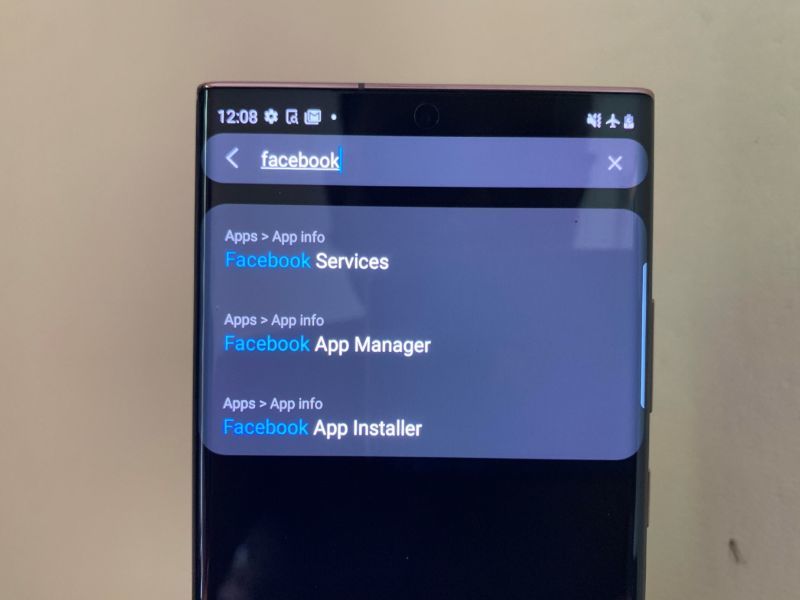

















0 Response to "Facebook has 3 ‘hidden apps’ in most Android phones sold in India, but should you worry? - Gadgets Now"
Post a Comment