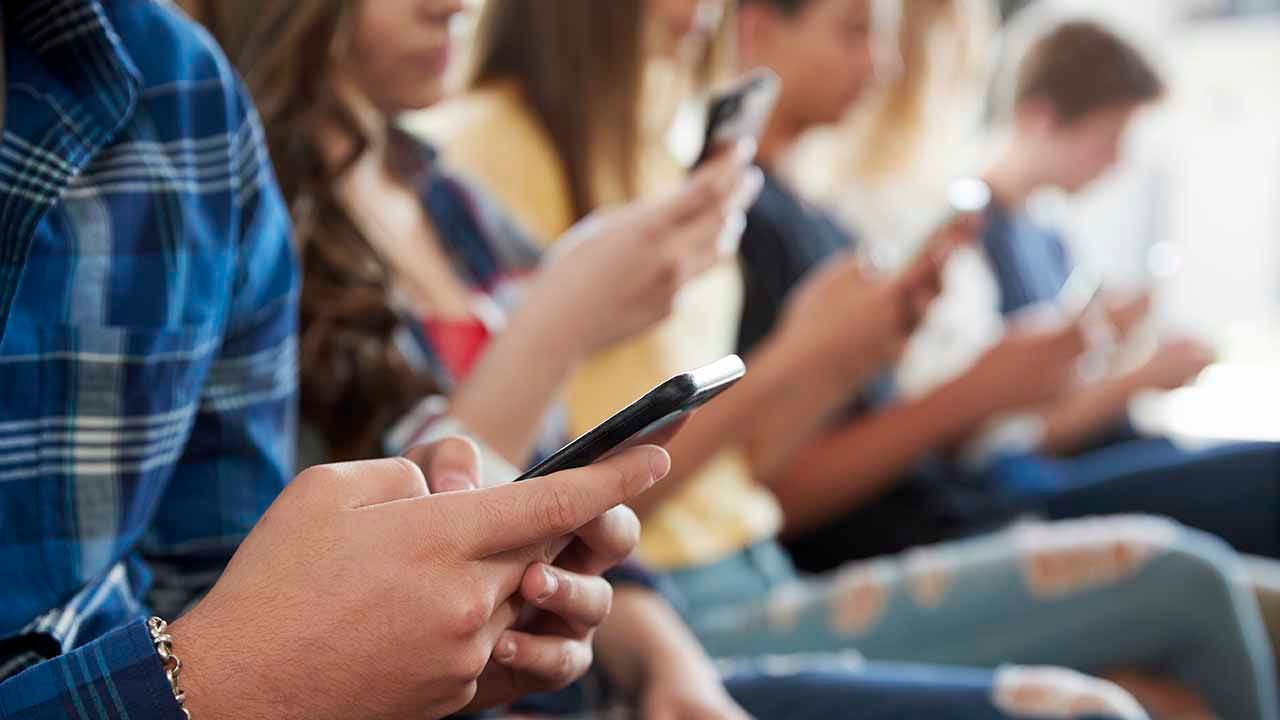
Long gone are the days of upgrading your phone every year, at least for most of us. It’s expensive and just plain overkill when today’s smartphones last much longer than that.
If you’re keeping yours for the long haul, that means you need to treat it better, too. Are you making any of these common mistakes that can kill your phone a lot faster?
And what about malicious code that sneaks in and watches everything you do if you click the wrong place or download a bad attachment? It does happen, and you need to know the signs that stalkerware has been installed on your device.
Now, let’s dive into performance. We could all use a nice boost. Here are five ways to speed even an old phone up again.
1. The classic: Turn it on and off again
I’m starting basic because it works. It’s the go-to line of IT pros everywhere. "Did you turn it off and back on?" That’s not just for your computer.
When you power your phone down then up again, you clear the RAM (random access memory). Busy RAM is a significant culprit in slowdowns. You may think that closing all your apps solves the issue, but shutting the phone down altogether is your best bet.
If something just isn’t quite right, give it a try.
Start your day with tech news. Signup now to be a digital pro.
2. Check your Wi-Fi
If videos and sites are lagging, it might not be your phone but rather your connection. Try a mini reset to reconnect your phone to the Wi-Fi signal. Do this by turning on airplane mode, waiting a few seconds, then switching it off.
If your browser is still running slow, try turning off your Wi-Fi and using a different connection, such as LTE. If you get a better connection this way, then the problem is with the Wi-Fi itself and not your phone.
3. Clear your cache
A cache is temporary data storage that apps use, so they don't have to download the same information repeatedly. It's useful and can make sites load faster, but clearing out the cache can help speed things up.
It’s also a way to free up valuable storage space, especially on older phones with limited room.
Steps for this vary based on what phone and browser you use. Tap or click here to learn how to clear your iPhone’s cache. Use these directions for a lagging Android phone.
PRACTICAL TIP: How to take a screenshot of an entire webpage on your iPhone
4. Do an app audit
Clutter will always slow you down. If you have tons of apps you don’t use anymore, it’s time to clear them out. They’re just wasting space and slowing you down.
A quick warning before you get started: Getting rid of unwanted apps is not as simple as tapping "delete." Tap or click here for the correct and safe way to give your phone some breathing room.
When you’re ready to say goodbye, follow these steps.
On an iPhone:
- Touch and hold an app, then tap Remove App > Delete App > Delete.
- You can also use the App Library, introduced in iOS 14, to get a curated list of your apps grouped by category. Swipe past the last page of your Home screen to access it. Tap and hold the app, then select Delete App > Delete.
On an Android:
- Long-press an app, then tap App Info > Uninstall.
- Go to Settings > Apps & Notifications to see a list of your apps and delete them the same way.
- Or you can open the Google Play Store app and navigate to Menu > My apps & games. Tap on the app and hit Uninstall.
- Note: Samsung and OnePlus phones have an Uninstall option under the app shortcuts menu.
5. When all else fails, try a factory reset
This is the nuclear option. If removing apps, clearing your cache, and ensuring your signal is working don’t get the job done, you can always do a factory reset.
This option will wipe everything from your device, leaving only the operating system. It could give your phone a whole new lease on life. Before taking this step, you must make sure to back up everything. After a reset, it's gone for good.
To reset your iPhone, go to Settings > General > Reset > Reset All Settings. Enter your Apple ID, then tap Erase.
If you’re using an Android phone, go to Settings > Backup & Reset > Factory data reset> Reset phone. Enter your passcode and tap Erase.
Need a hand fixing a printer, slow PC or audio issues? Post your tech questions to get fast, concrete answers from me and other tech pros. Visit my Q&A Forum and get tech help now.
What digital lifestyle questions do you have? Call Kim’s national radio show and tap or click here to find it on your local radio station. You can listen to or watch The Kim Komando Show on your phone, tablet, television or computer. Or tap or click here for Kim’s free podcasts.
Copyright 2021, WestStar Multimedia Entertainment. All rights reserved.
Learn about all the latest technology on The Kim Komando Show, the nation’s largest weekend radio talk show. Kim takes calls and dispenses advice on today’s digital lifestyle, from smartphones and tablets to online privacy and data hacks. For her daily tips, free newsletters and more, visit her website at Komando.com.
"Smartphone" - Google News
February 27, 2021 at 11:19PM
https://ift.tt/37Uj7VX
5 simple ways to speed up your smartphone - Fox News
"Smartphone" - Google News
https://ift.tt/2QXWyGT
https://ift.tt/2KSW0PQ
Bagikan Berita Ini














0 Response to "5 simple ways to speed up your smartphone - Fox News"
Post a Comment