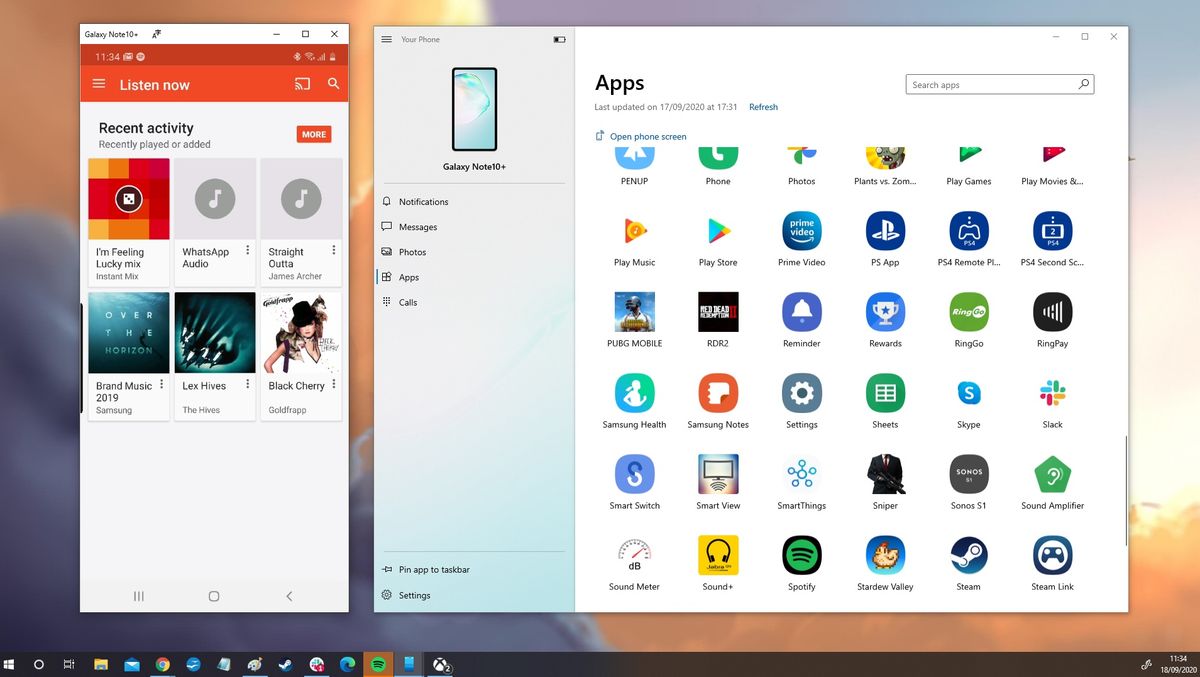
You don’t need one of the best Chromebooks to enjoy Android apps on a desktop, thanks to Windows’ “Your Phone” app. Previously, it only let you mirror a single Android app at any given time, but things have changed
Your Phone now lets you open multiple Android apps on your Windows 10 PC, but there is a catch. Unfortunately, once again, the multiple apps experience is exclusive to Samsung Galaxy devices. So those of you with other Android phones will have to sit this upgrade out.
Being able to use Android apps on a Windows PC was a great thing in itself, but being able to use multiple apps at the same time takes multitasking to the next level. If there are apps you tend to use quite frequently, this will save you the trouble of having to stop and meddle with your phone at various points throughout the day.
Unfortunately, this feature isn't widely available. Anyone not rocking a Samsung Galaxy phone won’t be able to use Android apps on their PC, and those with something older (or less powerful) than the Galaxy Note 10 will be limited to one app at a time.
Your Phone's app sharing was first announced back in September, and Microsoft's comments suggested it was “exploring” the possibility of bringing the feature to other Android phones. Unfortunately, it didn’t have any information to share at the time, and from the sounds of things that hasn’t changed.
With the diversity of Android hardware out there, it's obvious that getting something like this to work across every device is no small task. As annoying as it may be for those with different phones, Samsung Galaxy devices are among the most popular Android handsets. So it's not surprising that Microsoft would start app sharing here.
If you want to try out the “multiple apps experience” on your PC, your first task is to make sure your Samsung phone is eligible. You’ll then need to make sure your PC has the May 2020 Windows 10 update (or later), Android 11.0, version 1.20102.132 of the Your Phone app, version 1.20102.133.0 of the Link to Windows app, and version 2.1.05.2 or better of the Link to Windows Service app from the Galaxy Store.
That’s a lot, but this is a brand new feature for you to enjoy, so you’re going to need the latest and best software to make it happen. Chances are most of this stuff already updated automatically anyway.
As for the rest of you? You’ll just need to make do with using your phone as a phone. Or you could always opt for an upgrade by checking out our list of the best Samsung phones or the best Samsung phone deals. That way you won't need to be patient.
"Android" - Google News
February 01, 2021 at 08:21PM
https://ift.tt/3an6zH9
Windows 10 can now run multiple Android apps at once — here's how - Tom's Guide
"Android" - Google News
https://ift.tt/336ZsND
https://ift.tt/2KSW0PQ
Bagikan Berita Ini














0 Response to "Windows 10 can now run multiple Android apps at once — here's how - Tom's Guide"
Post a Comment