Chrome OS can now better integrate with Android phones. Jack Wallen shows you how to enable the Phone Hub on your Chromebook.

Image: Andy Wolber/TechRepublic
If you're an Android and Chromebook user, rejoice because Google just made it possible for users to get some much-needed integration between those devices. Said integration comes by way of the Phone Hub on Chrome OS. This new feature allows you to silence and locate your phone, receive notifications from your phone to your Chromebook and even open tabs from Android Chrome on Chrome OS.
This new feature is long overdue and should make quite a lot of users happy.
Let's get this integration turned on and start using it.
SEE: TechRepublic Premium editorial calendar: IT policies, checklists, toolkits, and research for download (TechRepublic Premium)
What you'll need
The Phone Hub was introduced in early March 2021, so you'll need the most recent Chrome OS update to enjoy this feature. You'll also need an Android phone, connected to the same Google account as your Chromebook.
How to enable the Phone Hub
Once you've updated Chrome OS, you should see a new icon on the shelf that resembles a phone (Figure A).
Figure A

The Phone Hub icon on Chrome OS is between the Tote icon and the system tray.
If you don't see the icon, it means your Chromebook hasn't detected your phone. To make that happen, open the Settings app and go to Connected Devices. In the resulting window, click Set Up under Android Phone (Figure B).
Figure B

Your connected devices will be listed here.
In the next window, select the phone you want to be associated with your Chromebook and click Accept & Continue (Figure C).
Figure C
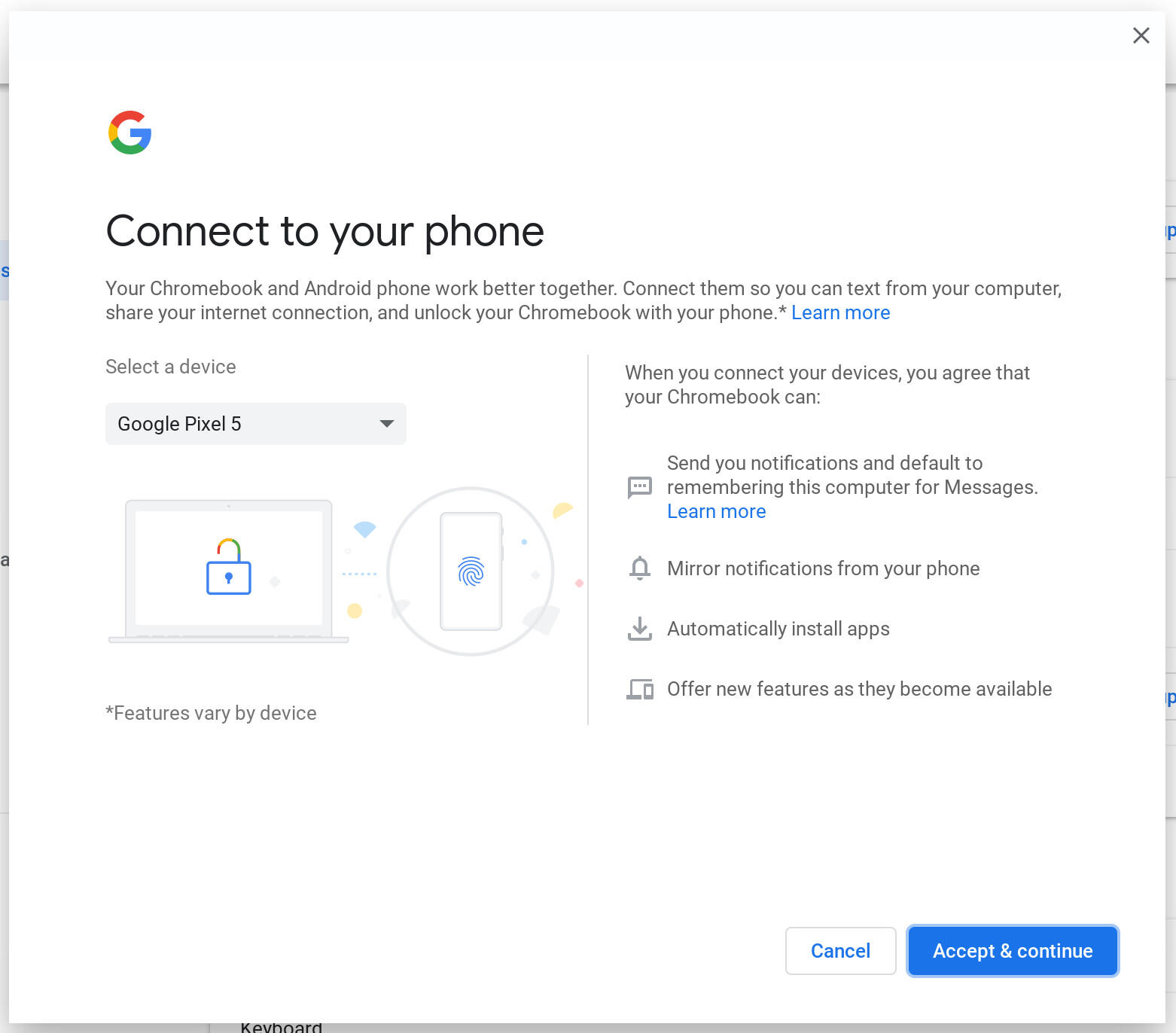
Selecting your Android phone from the list of available devices.
You will then be prompted for your Google account password. Type it and click Done and then Done again.
If you still don't see the Phone Hub icon, do a search for Phone Hub Notifications in the Chromebook launcher and click to open the entry. When you see Phone Hub in the Settings, disable and enable the feature, which will reveal the Phone Hub icon. At the same time, you can also enable the features you want to use with the tool (Notifications and recent tabs). Click the icon to reveal the app, where you can view your tabs and take action (Figure D).
Figure D

The Phone Hub popup menu.
And that's all there is to integrating your Android and Chrome OS devices with Phone Hub. Hopefully, in future releases, Google will see to it to add more features to the Hub.
However, I will say that the notifications feature doesn't seem to be working as expected. This is quite disappointing, as it would make the integration far more productive if notifications that pop up on the Android phone would automatically appear on the Chromebook. Although you will probably see notifications (such as those from Hangouts) appear in the standard notification system, it's hard to say if they are facilitated by Phone Hub. It might behoove the developers to move all notifications from Android to the Phone Hub popup, so as not to confuse users.
Even so, in its infancy, Phone Hub is an incredibly handy tool. You can toggle certain things on your phone, such as Hotspot and Silence, locate your device and share open tabs. All the developers have to do is give the notifications a bit of attention and this feature could be a real deal-maker for Android users.
Give Phone Hub a try and see if you don't come to depend on this long-overdue feature.
Subscribe to TechRepublic's How To Make Tech Work on YouTube for all the latest tech advice for business pros from Jack Wallen.
Also see
"Android" - Google News
March 29, 2021 at 10:00PM
https://ift.tt/31wcPIK
How to use Phone Hub for better Android integration on Chrome OS - TechRepublic
"Android" - Google News
https://ift.tt/336ZsND
https://ift.tt/2KSW0PQ
Bagikan Berita Ini















0 Response to "How to use Phone Hub for better Android integration on Chrome OS - TechRepublic"
Post a Comment